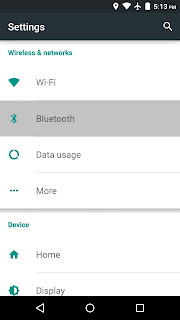|
| Bluetoothモジュール BT06 (SPP-C(ZS-040)) |
 |
| Arduino |
 |
| Android (Serial Bluetooth Terminal) |
 |
| PC(Arduino IDE) |
方法1 (Method 1)
ATコマンドモード
 |
| 全体図 |
Arduino IDEの シリアルモニタ起動する
シリアル ポートを選ぶ
ツール > シリアルポート > pl2303ポート(私はttyUSB1)
 |
| Arduino IDE |
シリアルモニタのボタンをクリック
 |
| Arduino IDE |
シリアルモニタが起動された
 |
| Arduino IDEのシリアルモニタ |
送信 AT+HELP
 |
| Arduino IDEのシリアルモニタ |
AT Check if the command terminal work normally
AT+RESET Software reboot
AT+VERSION Get firmware, bluetooth, HCI and LMP version
AT+HELP List all the commands
AT+NAME Get/Set local device name
AT+PIN Get/Set pin code for pairing
AT+BAUD Get/Set baud rate
AT+CLEAR Remove the remembered remote address
AT+LADDR Get local bluetooth address
AT+DEFAULT Restore factory default
AT+COD Get/Set local class of device
AT+IAC Get/Set inquiry access code
AT+ROLE Get/Set master or slave mode
AT+STATE Get current state
AT+UARTMODE Get/Set uart stop bits and parity
AT+ENABLEIND Enable/Disable Indication print
AT+LSP List Paired Device List
AT+RESETPDL Reset Paired Device List
AT+REMOVEPDL Remove one entry from Paired Device List ---------------------------------------------------------------------------------------
Bluetootht通信モード
 |
| 全体図 |
■ Android とBT06をペアリングする
設定-->Bluetooth
Bluetooth ON,
BT06選ぶ
1234入力する
■Apps on Google Playからインストール Serial Bluetooth Terminal (Android App)
 |
| Serial Bluetooth Terminal (Android App) |
■Serial Bluetooth Terminal 起動する
BT06(SPP-CA)選ぶ
 |
| Serial Bluetooth Terminal |
BT06(SPP-CA)に 接続中...
 |
| Serial Bluetooth Terminal |
接続された
 |
| Serial Bluetooth Terminal |
 |
| Arduino IDEのシリアルモニタ |
送信 hello
 |
| Arduino IDEのシリアルモニタ |
受信 hello
 |
| Serial Bluetooth Terminal |
方法2 ( Method 2)
ATコマンドモード
 |
| 全体図 |
ボードを選ぶ
ツール >ボード>Arduino UNO
Arduino IDE にスケッチを書く(ファイル>スケッチの例>SoftwareSerial>SoftwareSerialExample)
 |
| Arduino IDE |
#include <SoftwareSerial.h>
SoftwareSerial mySerial(10, 11); // RX, TX
void setup()
{
// Open serial communications and wait for port to open:
Serial.begin(9600);
while (!Serial); // wait for serial port to connect. Needed for native USB port only
Serial.println("Goodnight moon!");
// Set the data rate for the SoftwareSerial port
mySerial.begin(9600);
mySerial.println("Hello, world?");
}
void loop()
{
if (mySerial.available())
{
Serial.write(mySerial.read());
}
if (Serial.available())
{
mySerial.write(Serial.read());
}
}
マイコンボードに書き込む
 |
| Arduino IDE |
Arduino IDEの シリアルモニタ起動する
シリアル ポートを選ぶ
ツール > シリアルポート > (私はttyUSB1)
 |
| Arduino IDE |
シリアルモニタのボタンをクリック
 | ||||||
| Arduino IDE |
シリアルモニタ起動された
 |
| Arduino IDEのシリアルモニタ |
送信 AT+HELP
 |
| Arduino IDEのシリアルモニタ |
受信
AT Check if the command terminal work normally
AT+RESET Software reboot
AT+VERSION Get firmware, bluetooth, HCI and LMP version
AT+HELP List all the commands
AT+NAME Get/Set local device name
AT+PIN Get/Set pin code for pairing
AT+BAUD Get/Set baud rate
AT+CLEAR Remove the remembered remote address
AT+LADDR Get local bluetooth address
AT+DEFAULT Restore factory default
AT+COD Get/Set local class of device
AT+IAC Get/Set inquiry access code
AT+ROLE Get/Set master or slave mode
AT+STATE Get current state
AT+UARTMODE Get/Set uart stop bits and parity
AT+ENABLEIND Enable/Disable Indication print
AT+LSP List Paired Device List
AT+RESETPDL Reset Paired Device List
AT+REMOVEPDL Remove one entry from Paired Device List
---------------------------------------------------------------------------------------
Bluetootht通信モード
 |
| 全体図 |
■Android とBT06をペアリングする
設定-->Bluetooth
Bluetooth ON,
BT06選ぶ
1234入力する
 |
| Android |
■Apps on Google Playからインストール Serial Bluetooth Terminal (Android App)
 |
| Serial Bluetooth Terminal (Android App) |
■Serial Bluetooth Terminal 起動する
BT06(SPP-CA)選ぶ
 |
| Serial Bluetooth Terminal |
BT06(SPP-CA)に 接続中...
 |
| Serial Bluetooth Terminal |
接続された
 |
| Serial Bluetooth Terminal |
接続された
 |
| Arduino IDEのシリアルモニタ |
送信 hello
 |
| Arduino IDEのシリアルモニタ |
受信
hello
 |
| Serial Bluetooth Terminal |